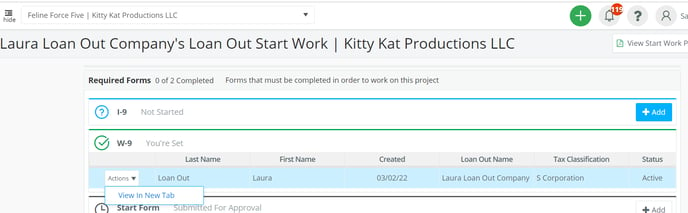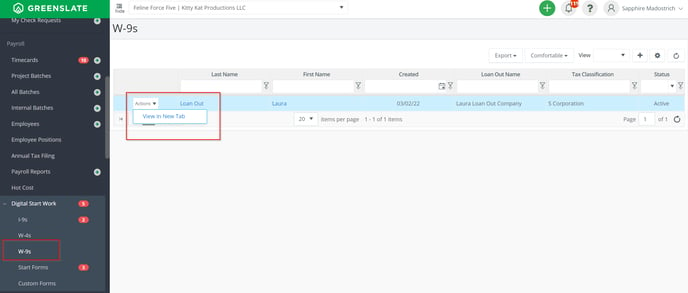Step 1: Click EMPLOYEES on the left navigation then click INVITE EMPLOYEE or click the + to the right of Employees.
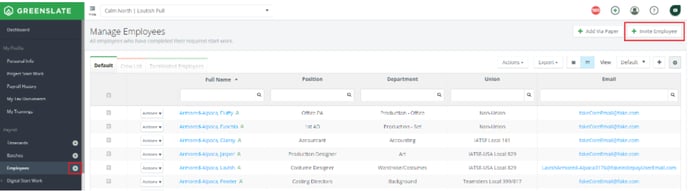
Step 2: Complete all fields and select the role of Digital Start Work Employee. Click PRE-FILL START WORK.
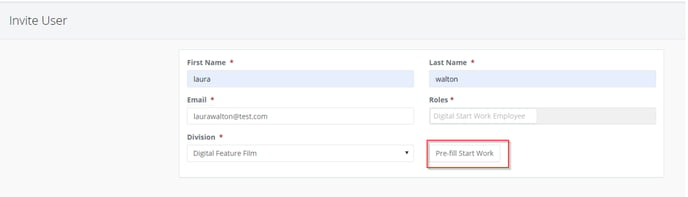
Step 3: The project start work page for the employee will open in a new window. Click ADD in the Start Form section.
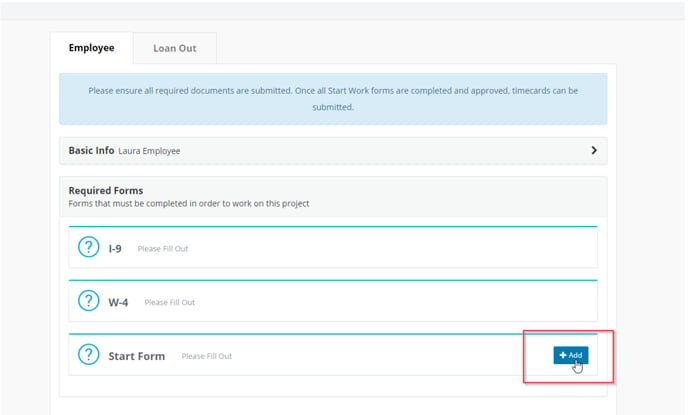
Step 4: Fill out all required fields on the start form then click SUBMIT.
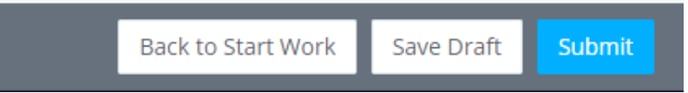
Step 5: Close the start work packet window and click INVITE.
You can specify on the Invite page if the employee should fill out loan out start work. Note: The employee will still be able to choose the regular setup if they prefer to do so.
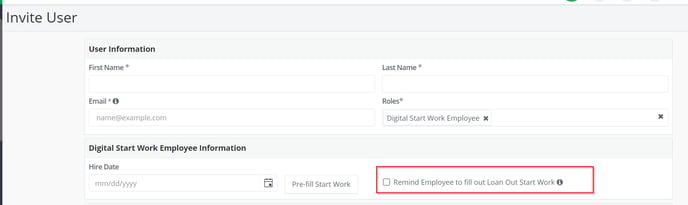
Step 6: Once invited, employees will have the option to set up their loan out company and submit a loan out start work packet that includes the prefilled start form.
An employee who sets up a loan out company and loan out start work packet will show on the Digital Start Work grid twice. Click on the employee's name that shows the Loan Out Company to view their loan out start work packet.
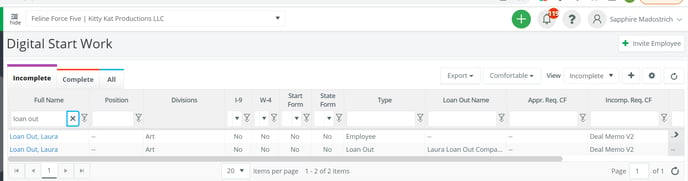
Step 7: Your paymaster will review the loan out company once the employee’s start paperwork has been fully approved. Start work admins can review a loan out company’s documentation by clicking on the employee’s W-9 link (on the employee’s start packet or via the digital start work’s W-9 page).