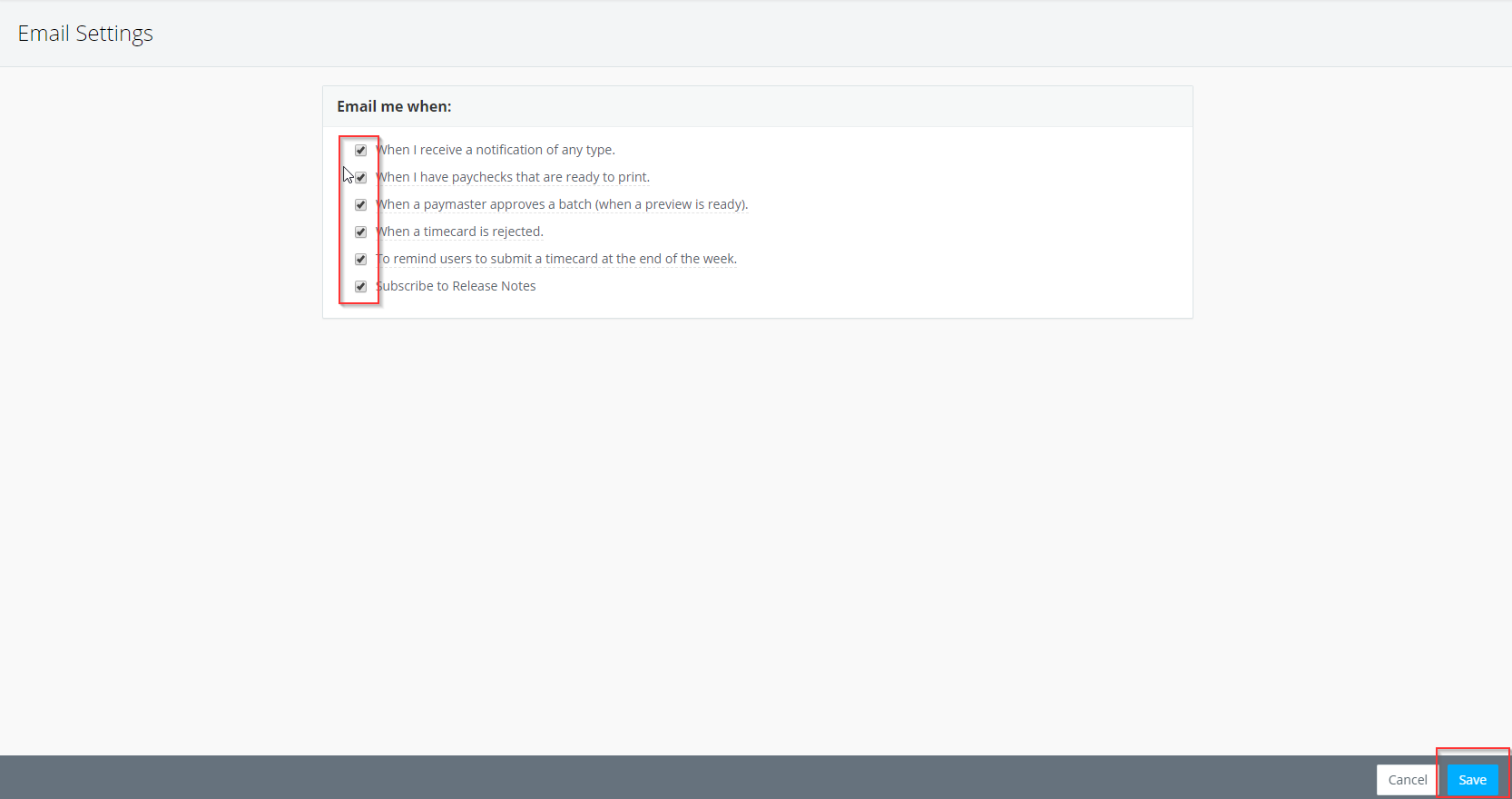- Help Center
- Payroll
- Start Work Admin/Department Head
How to: Change Your Email Address/Update Email Settings
Change Email Address
Step 1: Click the My Account Icon.
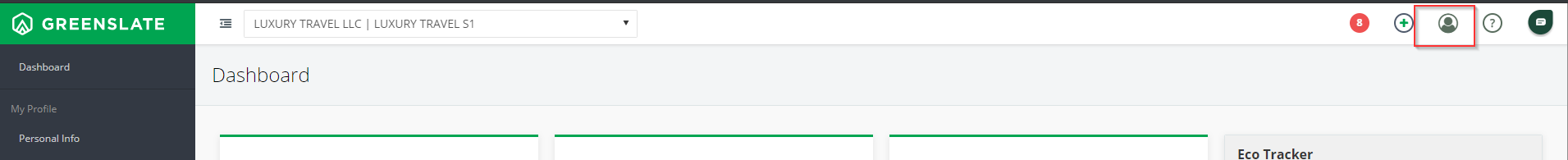
Step 2: Click CHANGE EMAIL.
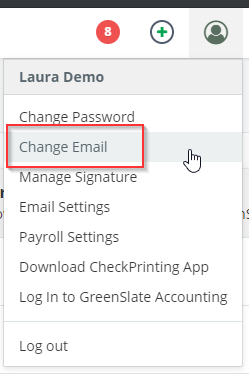
Step 3: Enter your new email address and click SAVE.
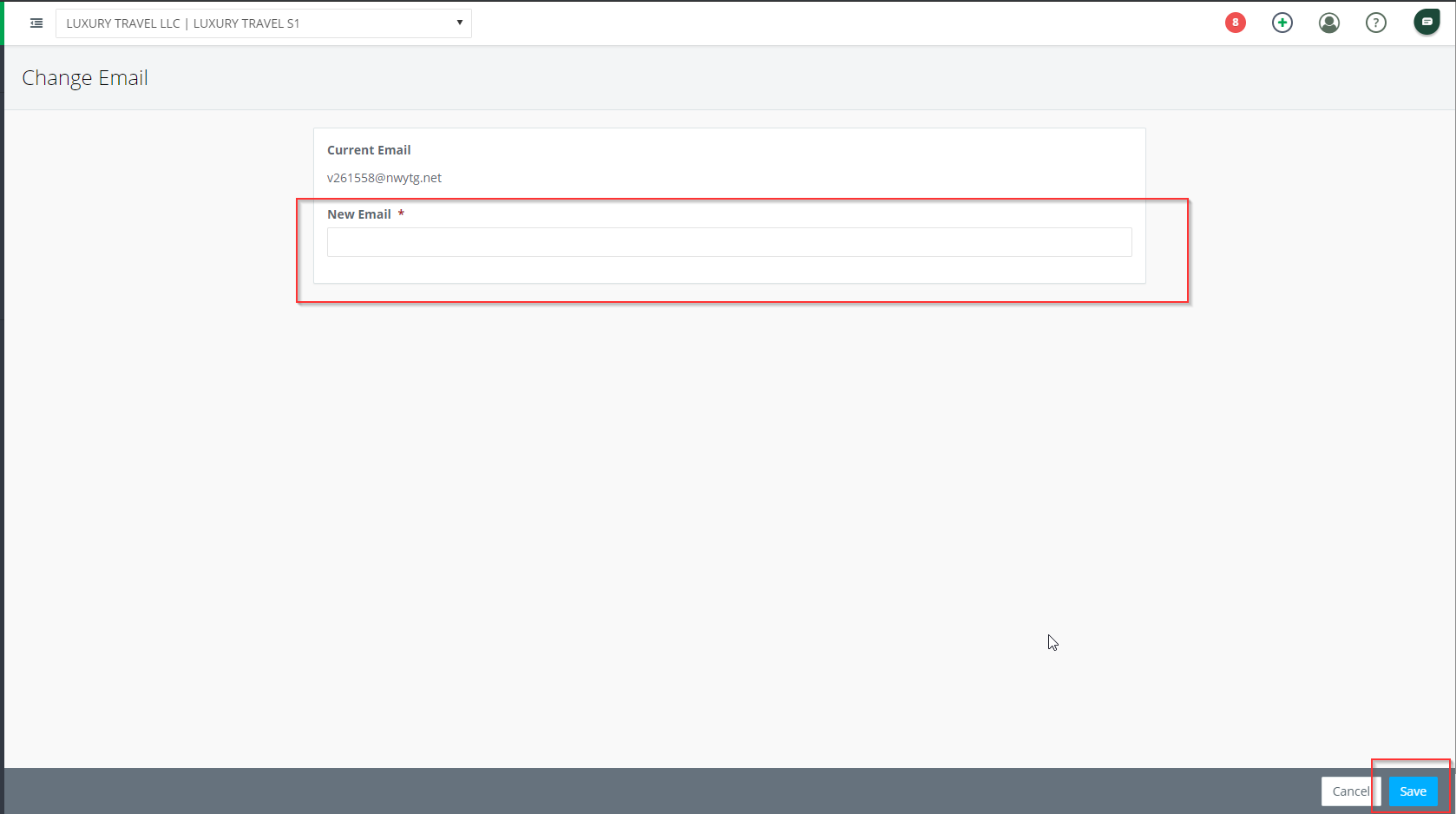
Update Email Settings
Step 1: Click the My Account Icon.
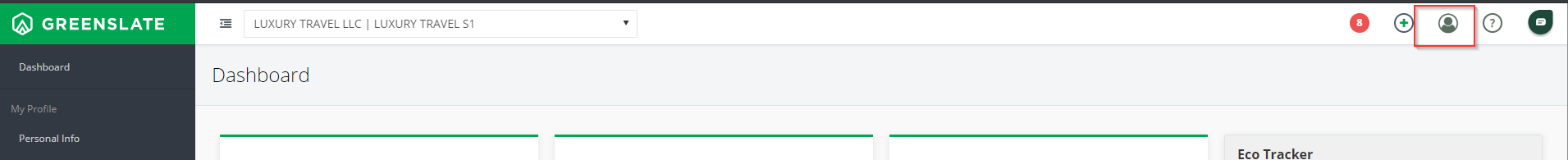
Step 2: Click EMAIL SETTINGS.
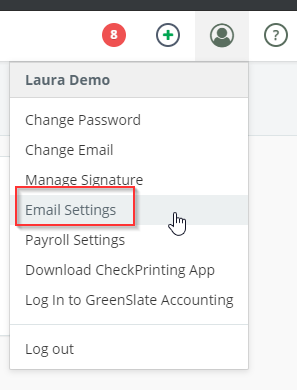
Step 3: Check the boxes for emails you would like to receive and click SAVE.