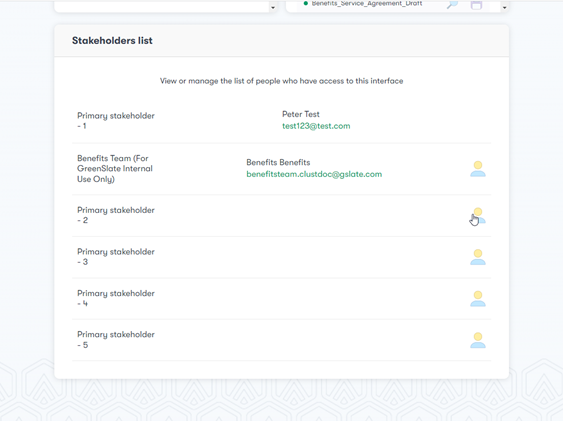- Help Center
- Onboarding Portal
Inviting Another Stakeholder to the Project
How to invite mutiple stakeholders to submit information in the portal or to view documents and progress.
In the “I” icon, scroll down to where you see the stakeholder list. You can click on any of the empty stakeholders in the list, fill in their contact information and send them the auto notification email to join the project.