- Help Center
- Accounting
- Key Accountant
How to: Multi-Project General Ledger
The Multi-Project General Ledger eliminates the need to navigate to a specific project to see or search for transactions within the company.
Step 1: Under Accounting, click GENERAL LEDGER.
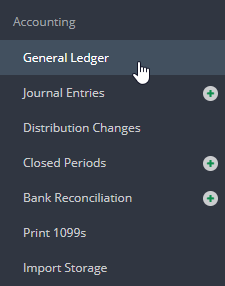
Step 2: Click SHOW ALL PROJECTS.
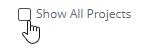
Step 3: Click the PROJECT VIEW tab.
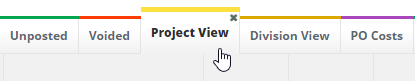
From here take advantage of the ability to view transactions of all projects within your company. Use the filters to show transactions for a particular project, account, set code, and more.
Filtered GL's can be exported as excel or PDF files. To export the GL or filtered GL, click EXPORT toward the top righthand corner, then click PDF or EXCEL.
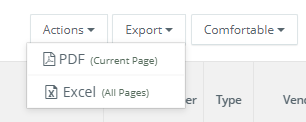
Note: The PDF option can only capture one page worth of transactions, whereas the excel option can export all pages of transactions.
