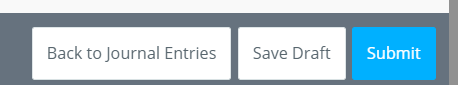- Help Center
- Accounting
- Assistant Accountant/Department Head
How to: Enter Debit Card Transactions
Step 1: Click JOURNAL ENTRIES on the left navigation.
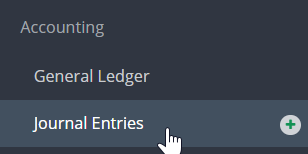
Step 2: Click CREATE JOURNAL ENTRY.
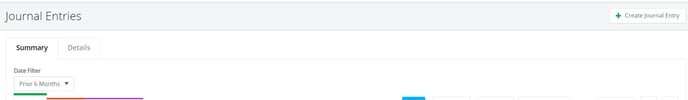
Step 3: Enter a JE # or one will autogenerate and complete all required fields (Vendor is NOT required).
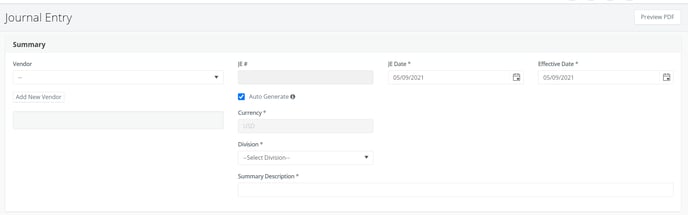
Step 4: One detail line will be created automatically. Enter one debit transaction in the detail line, debiting the expense account you would like to allocate the cost to. Change the description to match what is on the debit card statement.
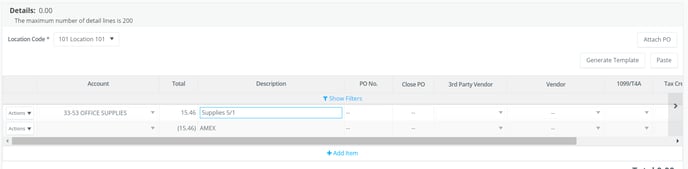
Step 5: A credit line will be created automatically. Enter the checking account for the credit line and edit the description to match the debit line.
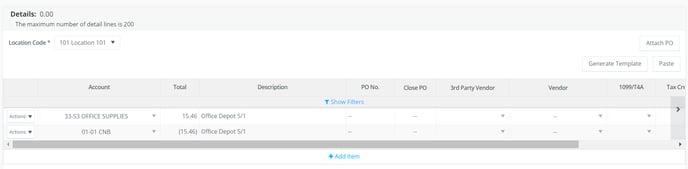
Step 6: Repeat steps 2-5 as many times as necessary to add a debit/credit line for each transaction on the debit card statement by clicking ADD ITEM.
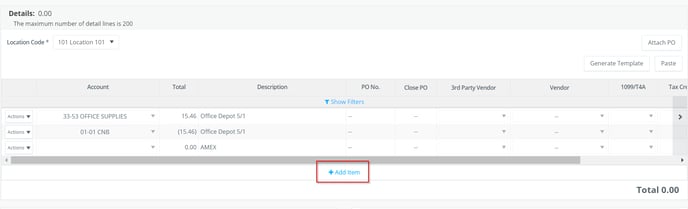
Step 7: Click SUBMIT.