- Help Center
- Accounting
- How To: Accounting Reports
How to: Cross-Project Reporting
With GreenSlate, quickly and easily generate cross-project company reports.
Step 1: Click the "+" next to Accounting Reports under Budget Tracking.
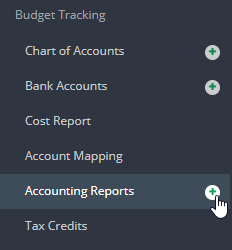
Step 2: Select a report category and report type.
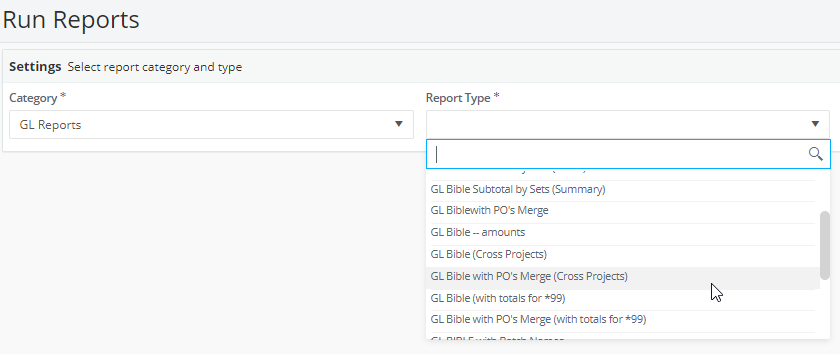
Note: only reports with "Cross Projects" in the title will have cross-project reporting capabilities.
Step 3: Select the the projects you wish to query or select ALL.
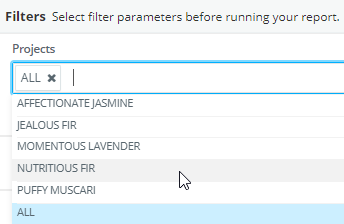
Step 4: Complete any other filter parameters needed.
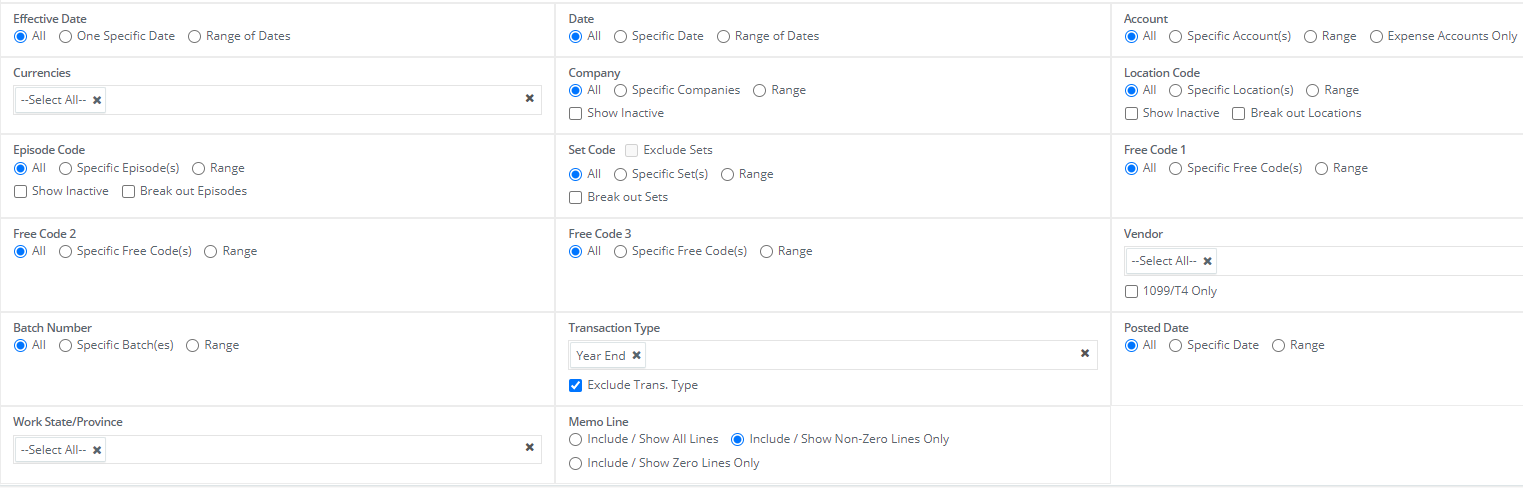
Step 5: Click QUEUE REPORT.
Step 6: View your report from the the Accounting Reports area, under Budget Tracking. In the "Actions" dropdown, you'll see the file type options for downloading.
