- Help Center
- Accounting
- Key Accountant
Why isn't my check printing with the correct alignment?
If the alignment is off when you are printing your checks, you may need to reset the settings on your printer.
Step 1: On the preview of a check ready to print, click the PRINTER ICON. NOTE: You can also access the printer settings when printing a report or from the Reprint Checks window if you do not have a new check ready to print at this time.
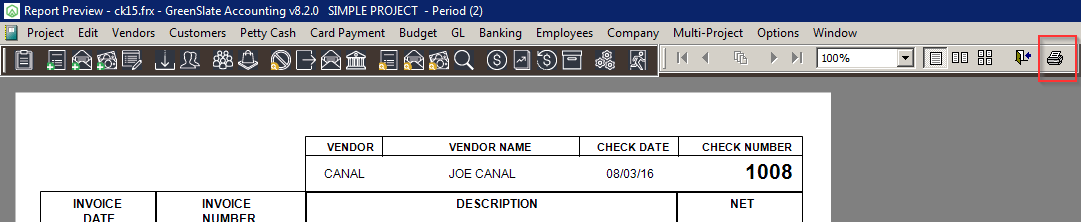
Step 2: On the window where you select the printer to use, highlight the printer then click PREFERENCES.
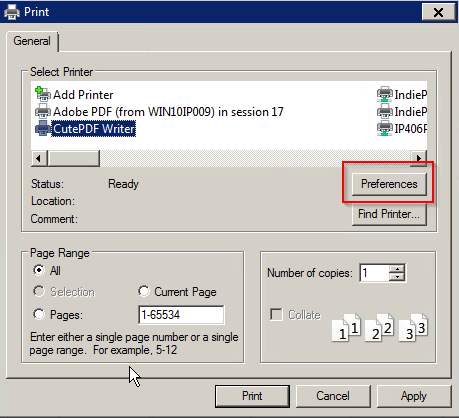
Step 3: Click either DEFAULT or RESET (option depends on the printer you are using).

