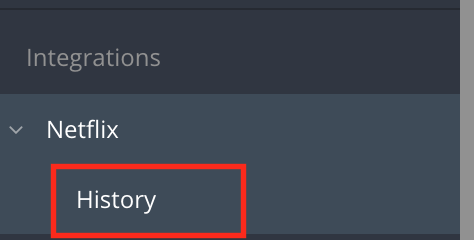- Help Center
- Accounting
- Integrations: Accounting
The Netflix Cost Report Publisher
When a Netflix project is using GreenSlate, the cost report can be published directly to Netflix via secure encrypted transfer. Please contact Support to make sure your project is setup for Netflix cost report publishing and you have the proper permissions to access the publisher.
To publish your cost report to Netflix:
Step 1: Log into GreenSlate Payroll.
Step 2: Click NETFLIX under Integrations in the left hand navigation.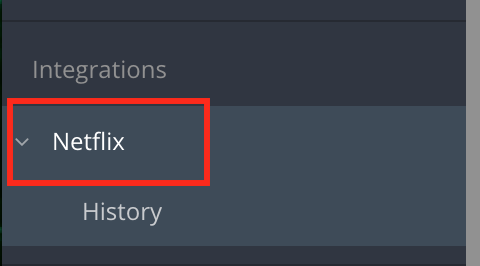
Step 3: In the Publisher window enter the ending Effective Date of the cost report you want to publish and click PUBLISH.
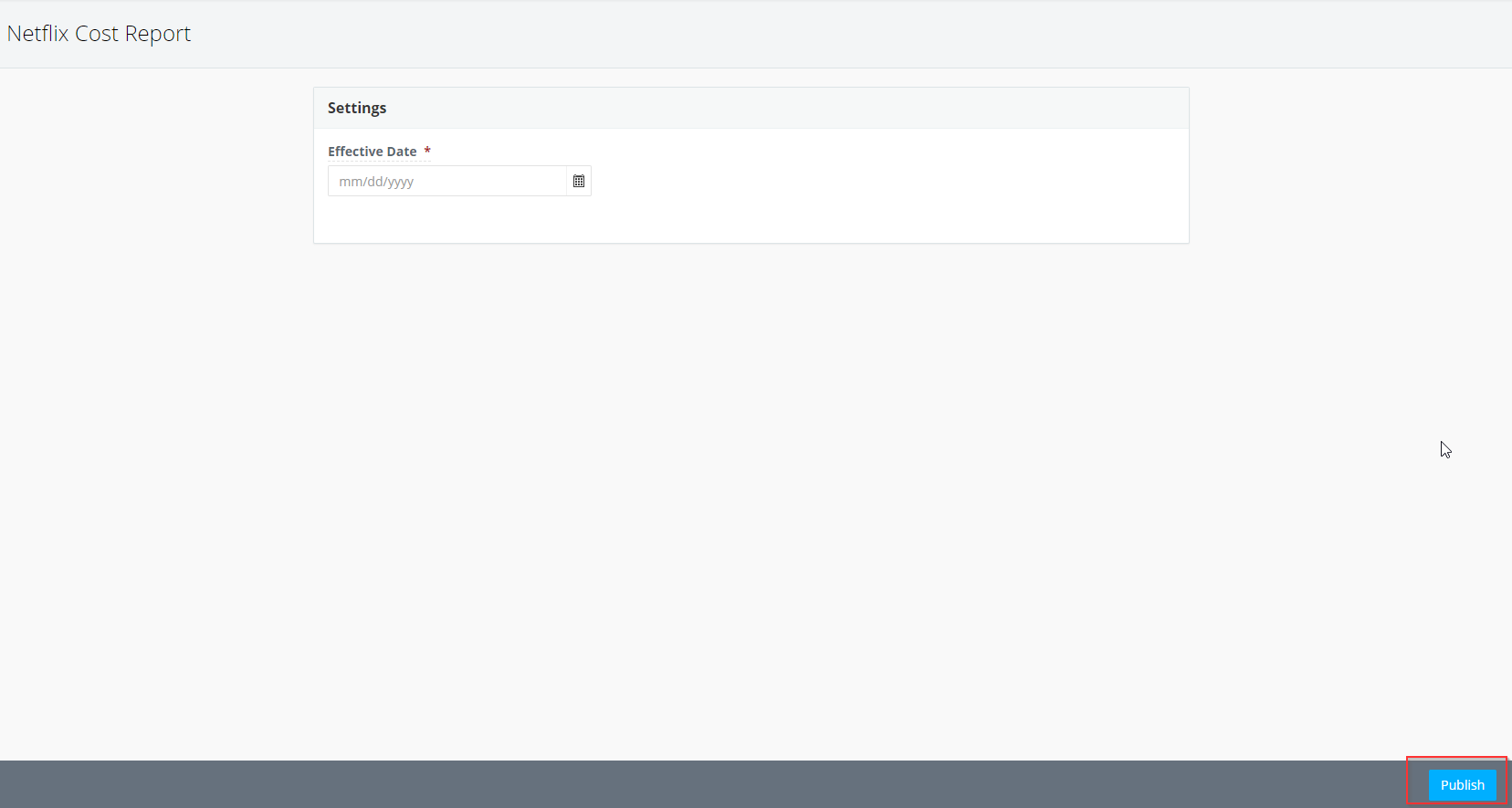
Your cost report will be sent to Netflix via secure encrypted transfer.
To view a history of transferred reports:
Step 1: On the left hand navigation, click HISTORY under Netflix.