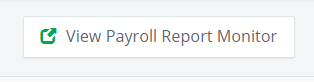- Help Center
- Payroll
- Start Work Admin/Department Head
How to: Run Payroll Detail Reports
Step 1: Click PAYROLL REPORTS on the left navigation.
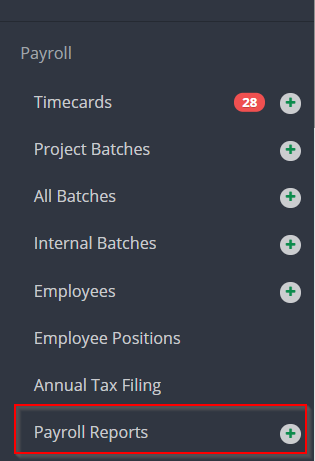
Step 2: Click RUN PAYROLL REPORT.
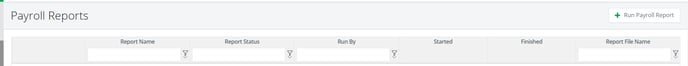
Step 3: Apply any necessary filters. The Date Range is required.
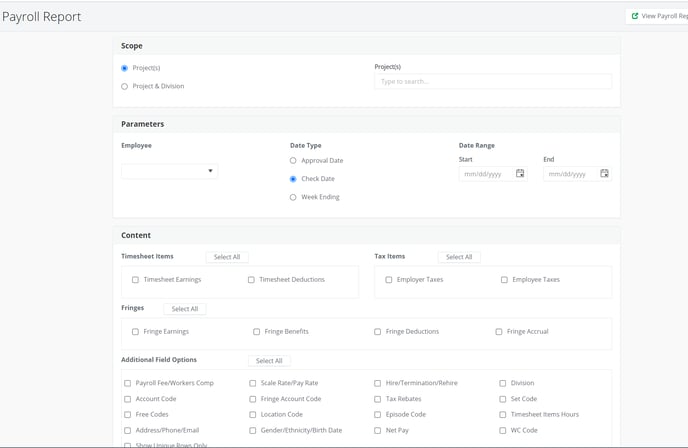
Step 4: Click QUEUE REPORT.
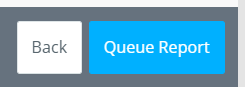
Step 5: Click VIEW PAYROLL REPORT MONITOR to view/download the report.